Next step: Installation.
If the download didn’t start please click this link.
To install Isolator++ Professional for Linux follow these steps:
Deb packages:
sudo dpkg -i <deb Isolator++ package>
RPM packages:
yum localinstall <rpm Isolator++ package>
Example in Ubuntu:
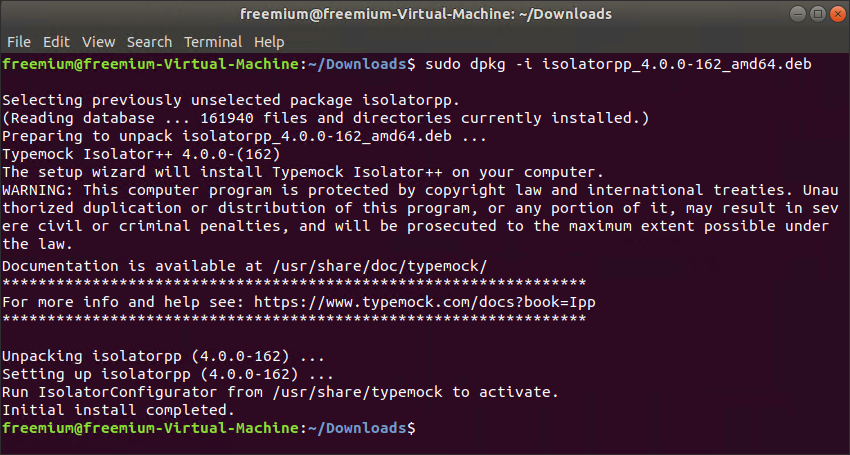
LinuxcentosInstall
After entering “y” and pressing Enter. After the “Complete!” message, you’re set to start using Isolator++.
Isolator++ Professional creates the following directories:
| Directory | Contains |
| /usr/include/typemock | Include files for the test project. |
| /usr/lib64/typemock | Library files. |
| /usr/share/typemock | Utilities. |
| /usr/share/typemock/Examples | Example projects. |
| /usr/share/doc/typemock | Information files. |
| /usr/share/typemock/Examples/Common/gtest_files | Google test include and library files. |
