Understanding Typemock's UI in Visual Studio
Typemock Isolator integrates with Visual Studio and adds to its UI several different windows:
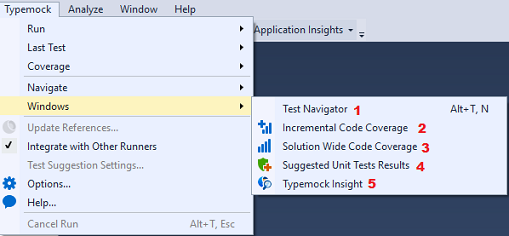
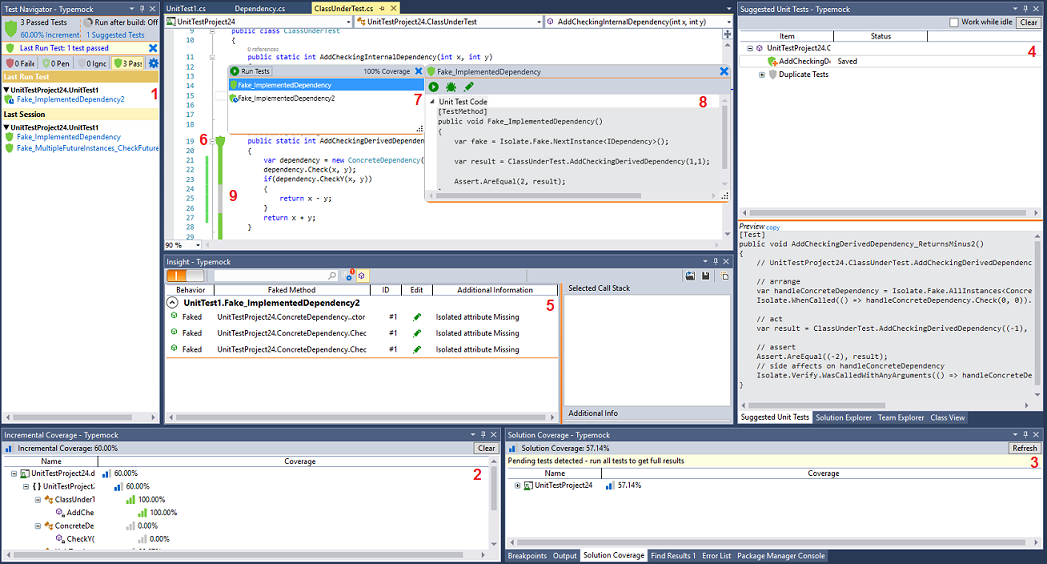
Test Navigator - Shows the solution's tests status.
Incremental Code Coverage - Let you view in real time how the coverage of your code changes.
Solution Coverage - Shows code coverage for the entire solution.
Suggested Unit Tests - Shows tests that were automatically suggested by Typemock Isolator.
Typemock Insight - Insight gives you a clear grasping of what goes on in your tests.
Icons Within the Editor - Shows you the status of the test/method next to it.
Tests Viewer For a Specific Method - Shows you all the test related to the specific method, and the method coverage.
Preview Of a Specific Test - Shows you a preview of a specific test that you picked from the test viewer, it also shows exceptions (if there is any) .
Coverage Bar Of a Specific Test - Shows you the coverage spread on a specific method.