Viewing Code Coverage for Recently Changed Classes
To let you view in real time how the coverage of your code changes, Typemock Isolator provides the incremental coverage feature. The incremental coverage dynamically shows you coverage for the classes in which you made last 100 changes. Every time you make a change, the incremental coverage is automatically updated. Using the incremental code coverage, you can always see the impact of your latest modifications on the codebase.
You can always clear the list of the last 100 changes.
If you are following the test-driven development practices, your incremental coverage will always be 100%. If you are using code-driven development, the incremental coverage helps you verify that you do not forget to write a test.
To view incremental code coverage:
•Select Typemock > Windows > Incremental Code Coverage.
The Incremental Code coverage pane is displayed on the right from the code window.
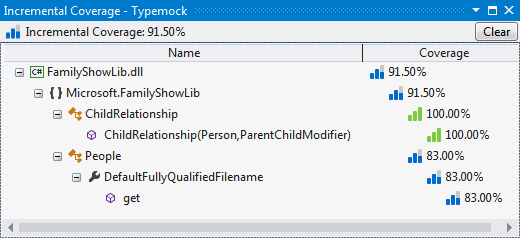
To clear the list of last 100 changes:
•In the Incremental Code Coverage window, click Clear.