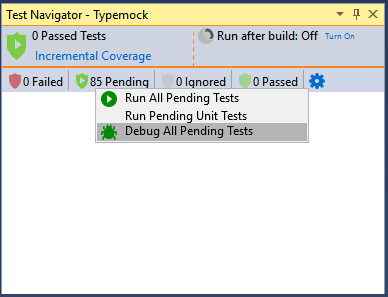Debugging Multiple Tests
You can debug multiple tests, in the same Test Class or all pending tests, one after another with a single action, Typemock Isolator will add a breakpoint at the beginning of the first test. The debugger will run the test and when it ends it will continue to next one until it finishes. After the debug session will end the breakpoint will be removed.
To debug multiple tests in the same class:
1. Navigate to the class whose tests you want to debug.
2. Right click on the class name and choose "Debug Tests in Class".
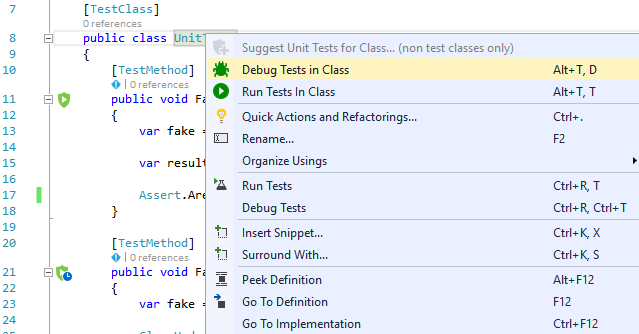
To debug all pending tests:
1. Open the "Test Navigator".
2. Right click on the "pending" button.
3. Select "Debug All Pending Tests" .