Create Diagnostic Logs
To send your Logs for analyze and support, turn on diagnostic Logs. You will be able to produce Logs for: Mocking, SmartRunner, Test Suggestions and Sandbox. To produce Logs do the following:
Using Visual Studio
-
In Visual Studio click on the "Typemock" tab and choose "Options".
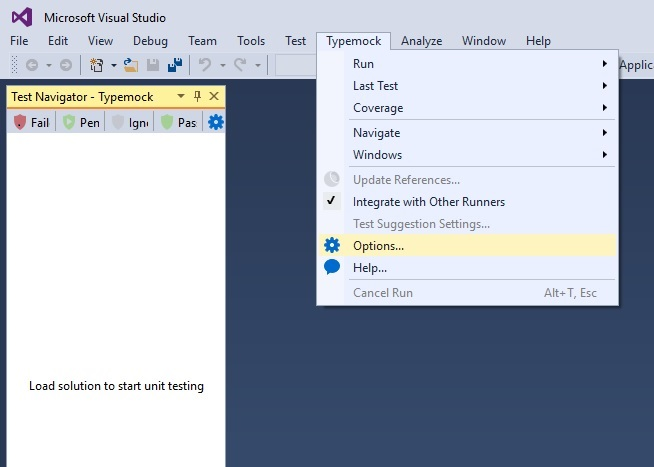
-
Check the Isolator's feature you would like to produce logs for.
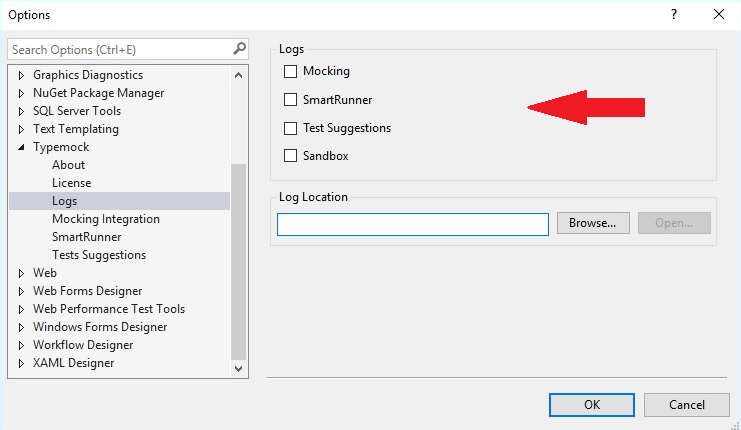
-
Enter a location for the logs to be saved in, or choose your location with the "Browse..." button.
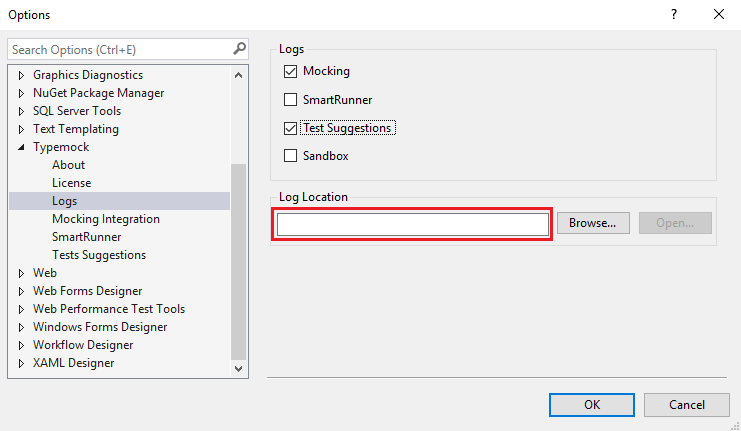
 In order to see the location of the logs click the "Open..." button.
In order to see the location of the logs click the "Open..." button. -
Press "OK".
Using Typemock Isolator Configuration
-
Open the TypeMock.Configuration.Exe on installation folder.
-
Select the Logs tab.
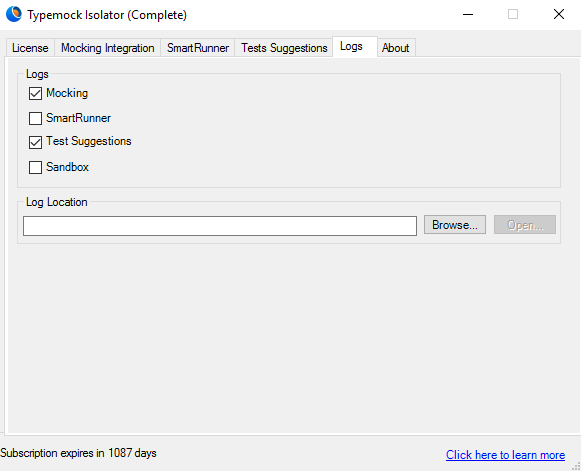
-
Check the Isolator's feature you would like to produce logs for.
-
Enter a location for the logs.